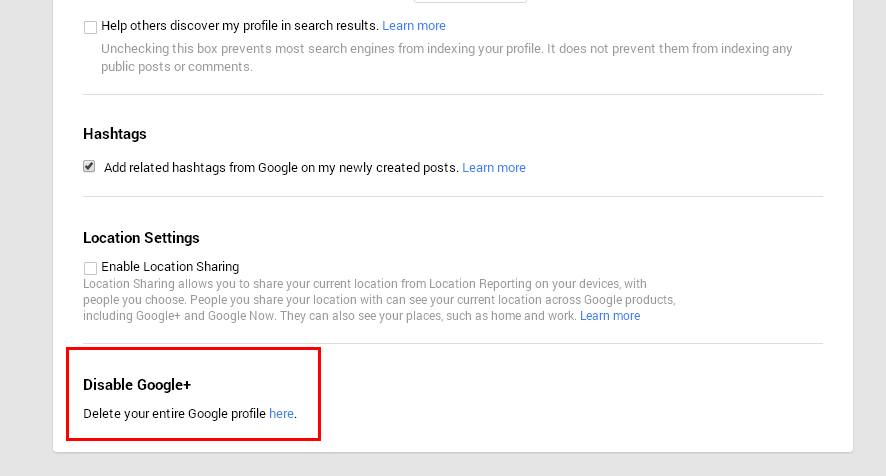Good day dear friends. You know that Google change also their Interface as much as it does facebook just Google doing it much more cunning and fainter so you can't see it so well. Facebook always has always reveal to all bells so everyone know even before they did it.
But let's get to the point.
How To Remove Google Plus Account - new updates.
Althought everyone knows, not bad to remind from time to time.
If you are not logged in, which is almost impossible because Google basically force you to join Google + , then log in to your account.
2.Click on the Google Profile and select Account Setting or click here to open setting page directly.
Note: Lot of things changed so might look diferent to you.
3. Now look for settings and click on it.
4. Go to settings and click on Delete your entire Google profile here
5. This time google didn't gave options like before to remove only Google+ and profile. Now we have to remove all google products.
Unfortunately, this is no more on google
The only way I found is this:
Scroll down the page and find this:
Click on fields you need but before you click, I suggest you to read all on the page so you can save precious information on Google, YouTube and other products.
Be careful while deleting your account because once deleted will not be recover back.